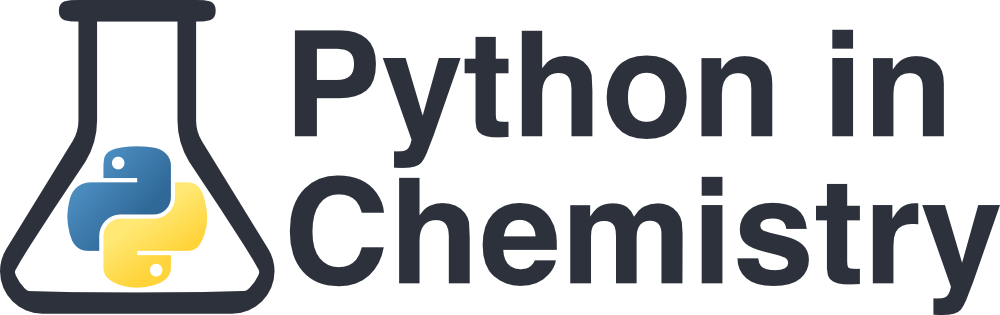Common Libraries#
This section will introduce you to three commonly used libraries - NumPy, Matplotlib, and Pandas. It also covers how to read the documentation of libraries like these.
Depending on how you installed Python you may or may not have these libraries installed. Below we explain how you can install them
Installing Python Libraries#
Miniforge Installation
Using Miniforge
If you installed Python using Miniforge then you have the conda and mamba package managers installed. Note that they can be used interchangably
To install a package type the following in your terminal
conda install <package>
For example to install Numpy
conda install numpy
Anaconda Installation
Using Anaconda
If you installed Python using Anaconda then you have the conda package manager installed, but you will also have Anaconda Navigator installed. You can use this to manage libraries.
Search for the program Anaconda Navigator and open it. After a few seconds, you should see a window like this appear:
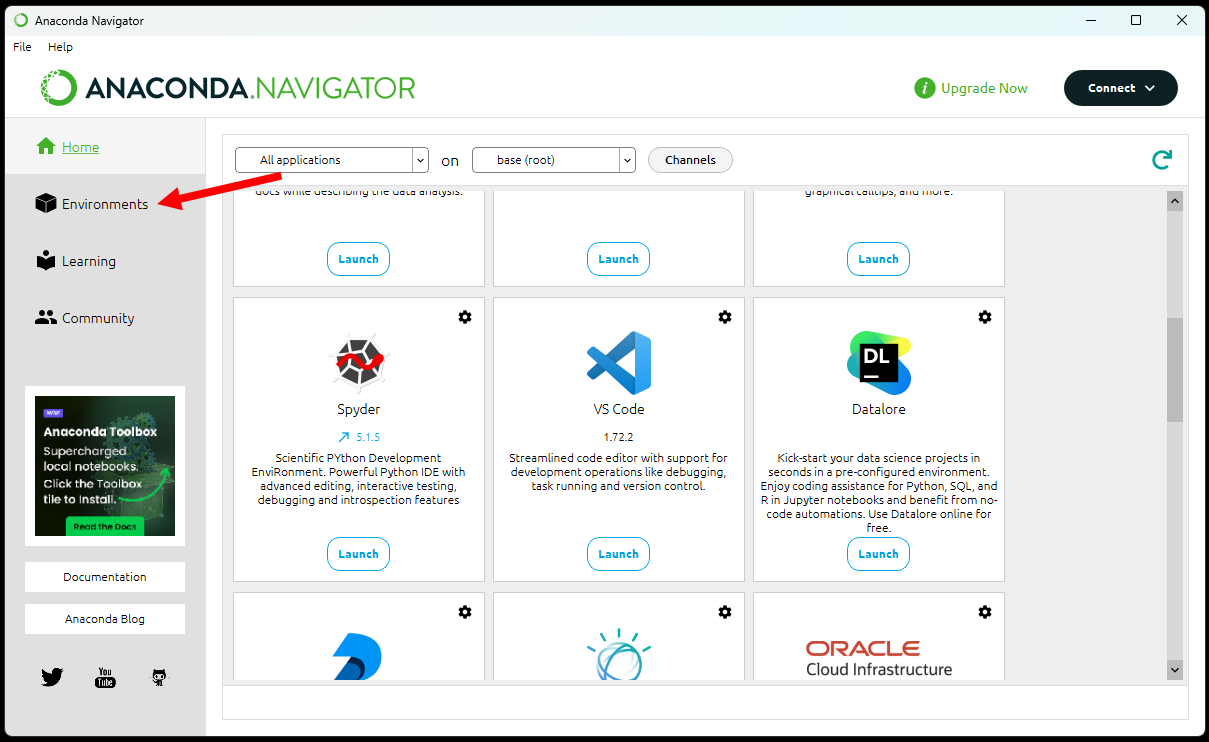
This will then show you which packages are installed in the current environment.
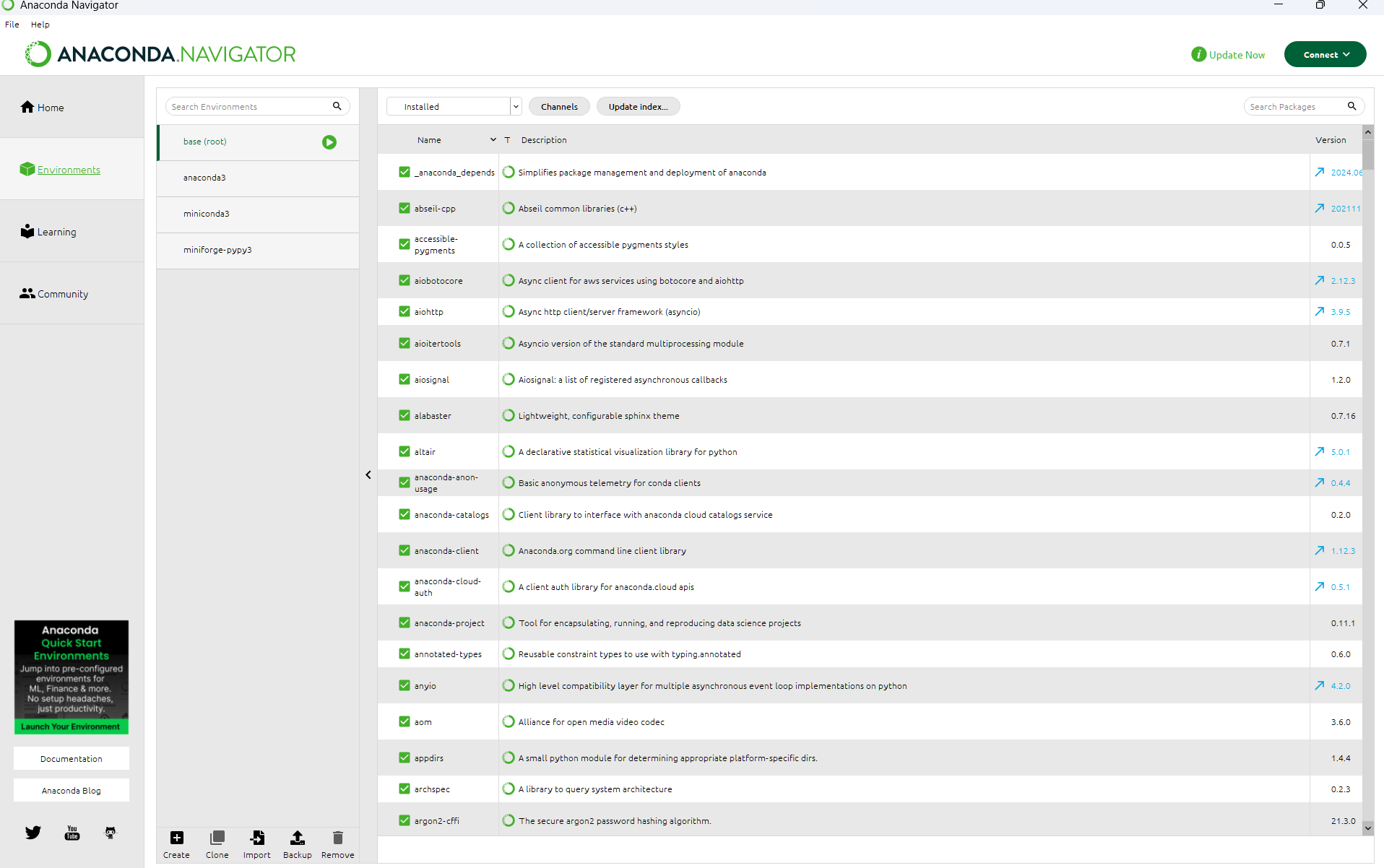
Got to the dropdown in the top right which says installed. Select ‘Not Installed’
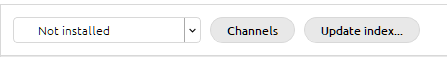
The list will change to show libraries that can be installed. Find the one that you want and check it. A search box allows you to search the package list
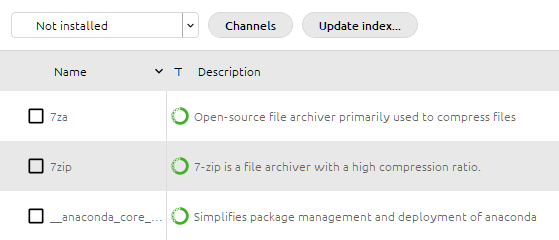
Basic Python Installation
Using Python
If you installed Python using the basic method then you won’t have conda instead you can use pip which is Python’s own library manager.
To install a package type the following in your terminal
pip install numpy