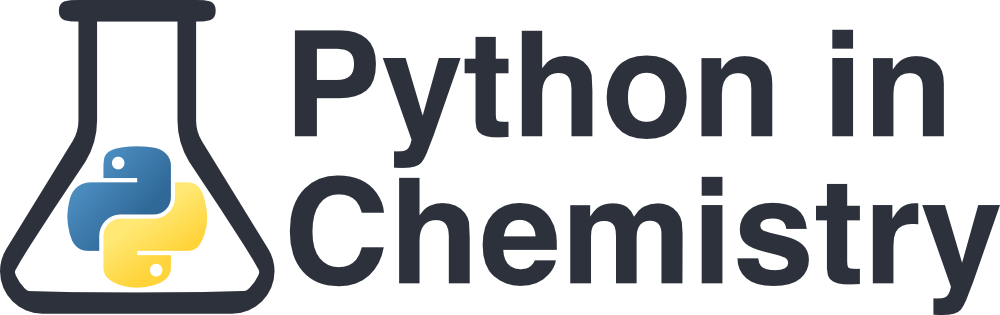Variable Data Types#
Learning Outcomes#
Understand how to print basic outputs in python
Understand how to identify and verify the type of variable
Prerequisites#
What is a variable?#
A variable is a place where some information can be held in the code and can be used in many different ways within a programme. You can create a variable like this:
atomic_number = 2
where the word on the left of the = sign is the name of the variable and whatever is on the right is its value.
Print Function#
To reveal the value stored in a variable, you can use the print() function. For example:
atomic_number = 2
print(atomic_number)
Try changing the value of atomic_number to 3 and print the new value.
atomic_number = 3
print(atomic_number)
Naming of variables#
There are few rules you must follow when naming a variable.
Variable name requirements#
Variables can only start with a letter or underscore (_) character and may not start with a number.
Can only include upper and lowercase letters, numbers and the underscore character (A-z, 0-9, and _ ).
Names must not be a Python keyword.
You do not need to memorise all Python keywords. Any good code editor should highlight keywords in a different colour to your regular variables, thereby alerting you of potential conflicts.
Good variable naming#
Choosing the right variable name will allow your code to be easier to understand for you and future programmers interacting with your code. Good names increase clarity, therefore they should be:
Descriptive#
The name gives a hint about what the value means.
Bad example |
Good example |
|---|---|
|
|
Short#
The name is brief without compromising clarity.
Bad example |
Good example |
|---|---|
|
|
Note that if your programme distinguishes between different kinds of masses or between light and heavy water, the former choice could be the correct one.
Consistent#
The name follows a convention to avoid multiple spellings of one same thing. The preferred convention for variable names in Python is called snake_case, where all letters are lower-case and words can be separated by underscore characters (_).
Bad example |
Good example |
|---|---|
|
|
Sometimes, descriptiveness, shortness, and consistency come into conflict, and it is up to you to decide which one should win out for the best clarity. As an exercise, think of a good variable name for the molecular mass of the last molecule you synthesised. For example:
C9H8O_mass = 132.16
Can you tell what naming rule is broken here?
Types#
Variables are classified in terms of their type. This is an indicator of the kind of value stored inside, such as a number or a word.
We can check the type of the variable atomic_number like this:
atomic_number = 2
print(type(atomic_number))
This code prints out the result: <class 'int'>. The important part of this line is the word 'int'. As we will see next, this stands for integer, which is the type of 2.
Here is a summary of the most common variable types:
Name |
Abbreviation |
Example |
Explanation |
|---|---|---|---|
Integer |
|
|
A whole number |
Float |
|
|
A number with a decimal point |
Boolean |
|
|
Either |
String |
|
|
Any kind of text |
What follows is an explanation for each one. For each type, there is a code snippet which shows how the variable is assigned, the variable is printed, and the type of variable is printed.
Numbers#
Integer#
An integer (int) is any whole number. Integers can also be negative.
ionic_charge = -2
print(ionic_charge)
print(type(ionic_charge))
Float#
A float (float) is any number where you have a decimal place. For very big or very small numbers, you can use scientific notation to write floats. For example, for Avogadro’s number, you can write 6.023e23.
nitrogen_mass = 14.0067
print(nitrogen_mass)
print(type(nitrogen_mass))
electron_charge = 1.602e-19
print(electron_charge)
print(type(electron_charge))
Boolean#
Boolean (bool) can only have the value True or False.
boiling = True
print(boiling)
print(type(boiling))
Strings#
A string (str) stores a sequence of text characters. They can be used to write words or sentences. You signify what characters are stored by writing quotation marks either side of the characters, like 'this' or "this".
molecule_name = "acetaldehyde"
print(molecule_name)
print(type(molecule_name))
There is another way of writing strings which allows you to combine them with other variables of any type. We call this an f-string. Before the quotation mark, include the letter f, then within the string, you can include other variables enclosed in curly brackets {}.
atomic_mass = 14.0067
element_name = "nitrogen"
heavier = True
result_string = f"The atomic mass of {element_name} is {atomic_mass}.\nHeavier than carbon: {heavier}."
print(result_string)
The previous f-string used an additional trick. Including \n in a string indicates a line-break.
Exercise: Correct variable typing
The following piece of code only correctly if mass is correctly defined as a number:
mass = "35" double_mass = mass*2 print(f"Two times {mass} kg makes {double_mass} kg.")
Run this code, find what is wrong with it and fix it.
Click to view answer
You should have noticed that the number 35 was multiplied incorrectly. This is becausemass was defined as a string, since the number "32" was written with quotation markss. If you remove the quotation marks, the result should become correct:
mass = 35 double_mass = mass*2 print(f"Two times {mass} kg makes {double_mass} kg.")
In a few lessons, we will look more closely at how operators (like multiplication) work on different data types. For the moment, you can conclude that in order to do maths with a variable, it should be a number.
Learning outcomes#
Understand how to print basic outputs in python using
print()Understand how to identify and verify the type of variable with
type()
Summary#
A variable is a named place that contains a value.
The most common values are a number (
int,float), a word (str), or aTrue/Falsestatement (bool).When naming a variable, make sure that the name is short, descriptive, and consistent.
To make a string out of several data types, you can use an f-string, like this: `output = f”The charge is {charge}”.